How to calibrate
Once your Lemontron is assembled, you must do a one-time calibration! This is a very important step to ensure that your bed mesh has a good starting point. Yes, your bed will change when you’re out on the go, but the probe will make up for any small variations.
All good prints start with a level bed, meaning the bed is almost parallel to the rails. This is a one-time process, you should only need to do it again if it gets knocked out of alignment.
-
Home the printer
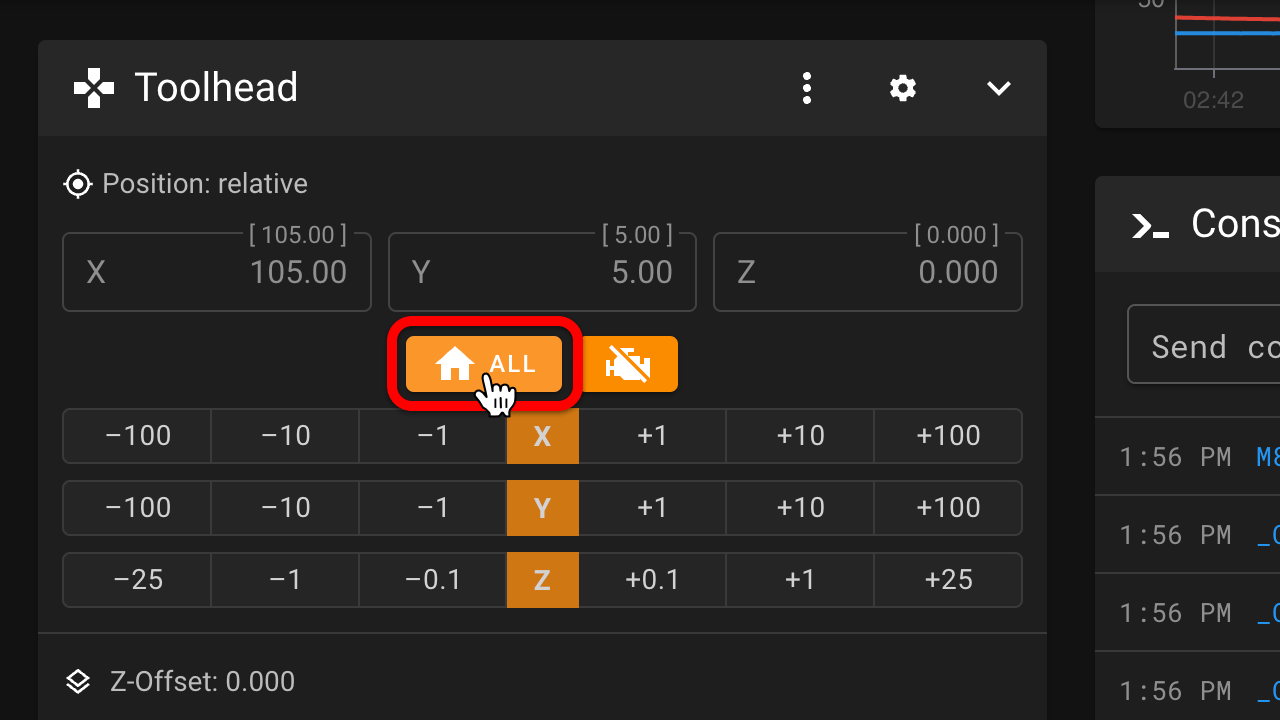 Click the home button.
Click the home button. -
Move the tool head
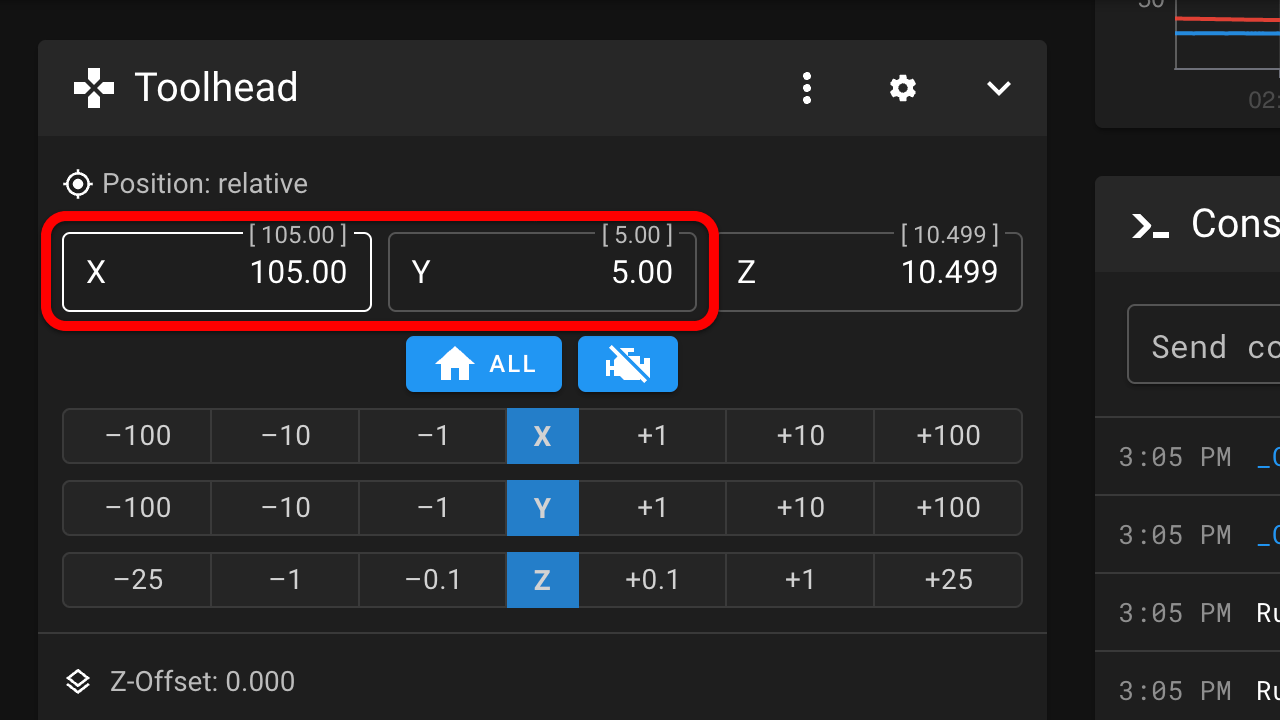 Move the tool head to X=105 and Y=5.
Move the tool head to X=105 and Y=5. -
Lower the bed
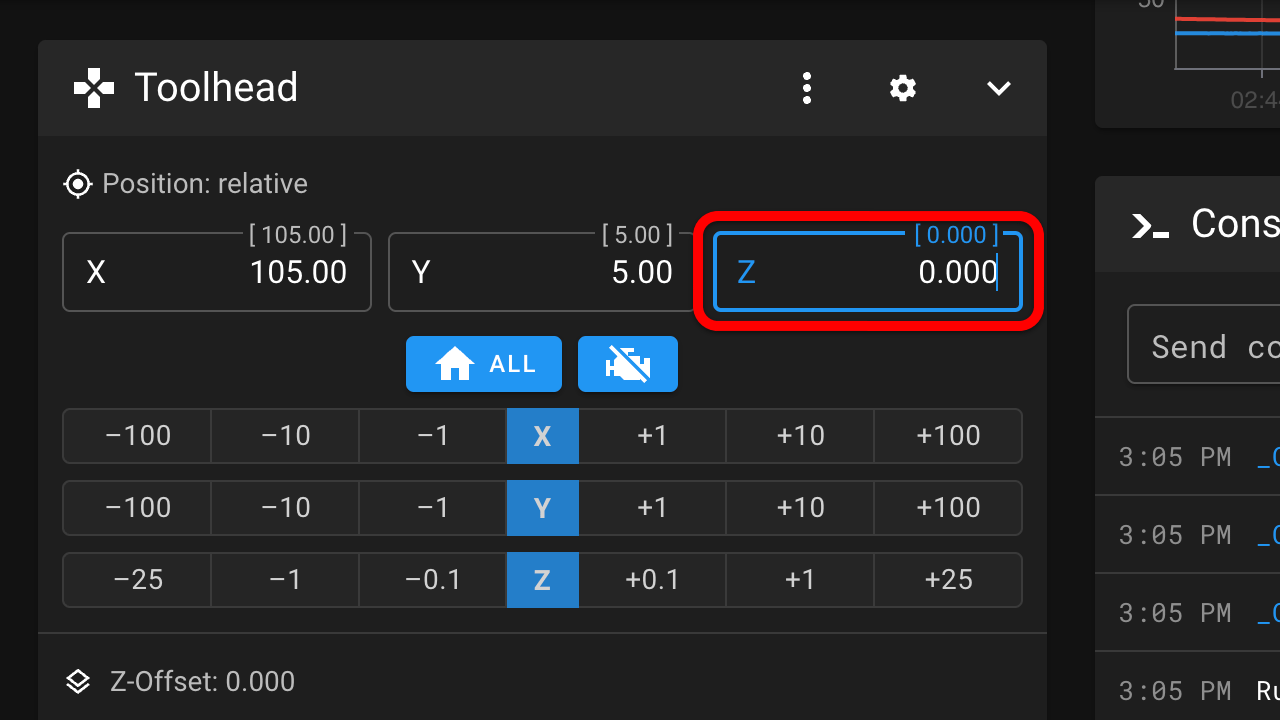 Lower the bed to Z=0.
Lower the bed to Z=0. -
Disengage the motors
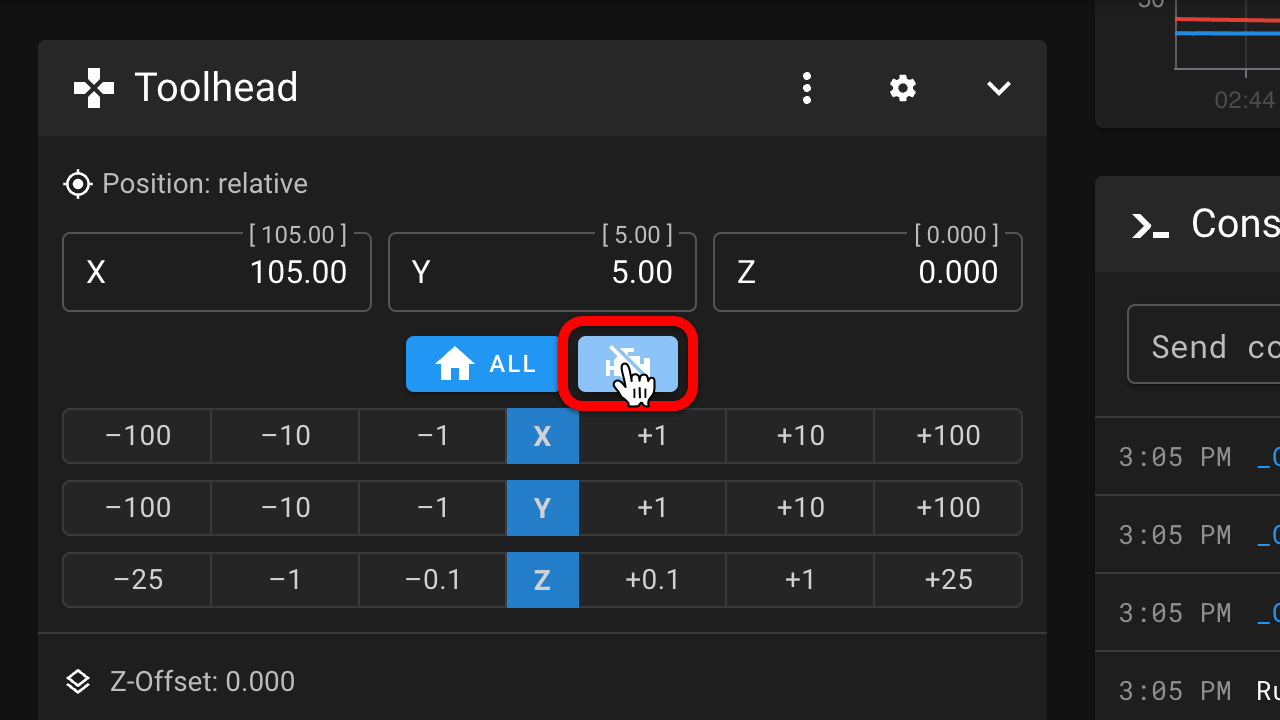 When the motors are energized, it's hard to move them by hand. Click the button to cut the power to the motors.
When the motors are energized, it's hard to move them by hand. Click the button to cut the power to the motors. -
Insert paper
 Insert a piece of paper on top of the nozzle.
Insert a piece of paper on top of the nozzle. -
Twist the lead screw by hand
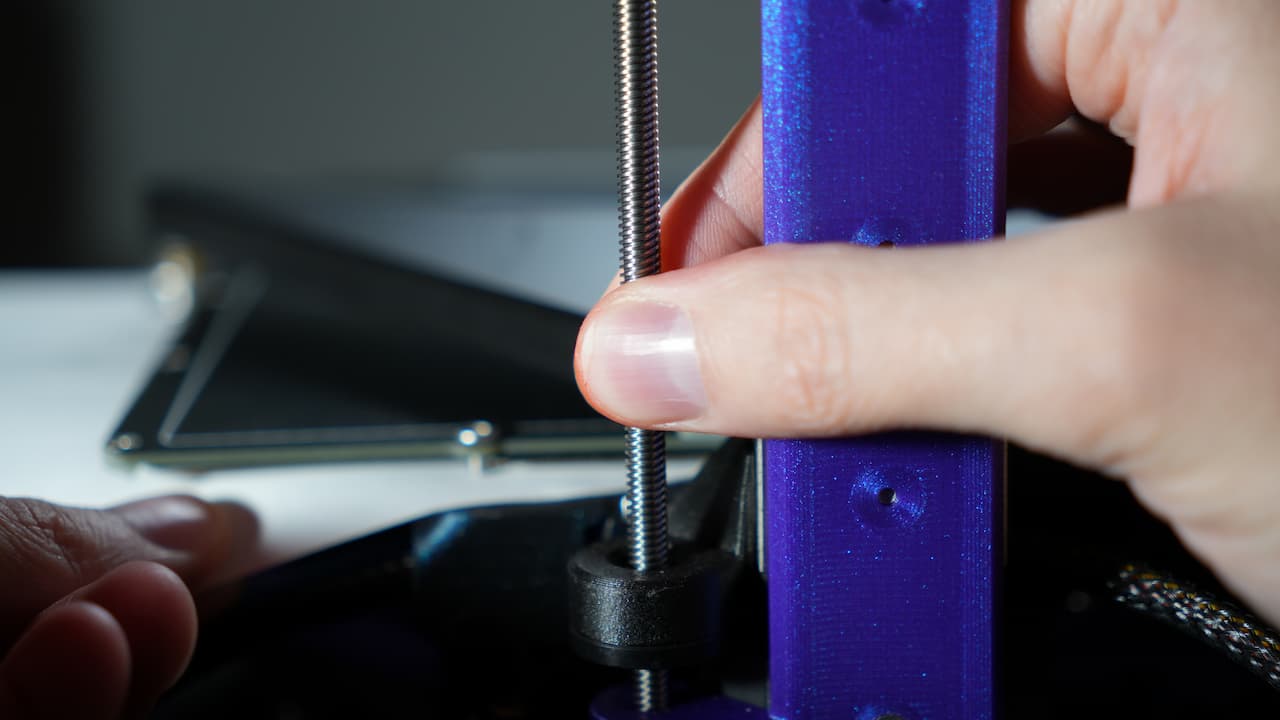 Twist the lead screw so that the paper can move but just barely starting to resist dragging.
Twist the lead screw so that the paper can move but just barely starting to resist dragging. -
Move the tool head
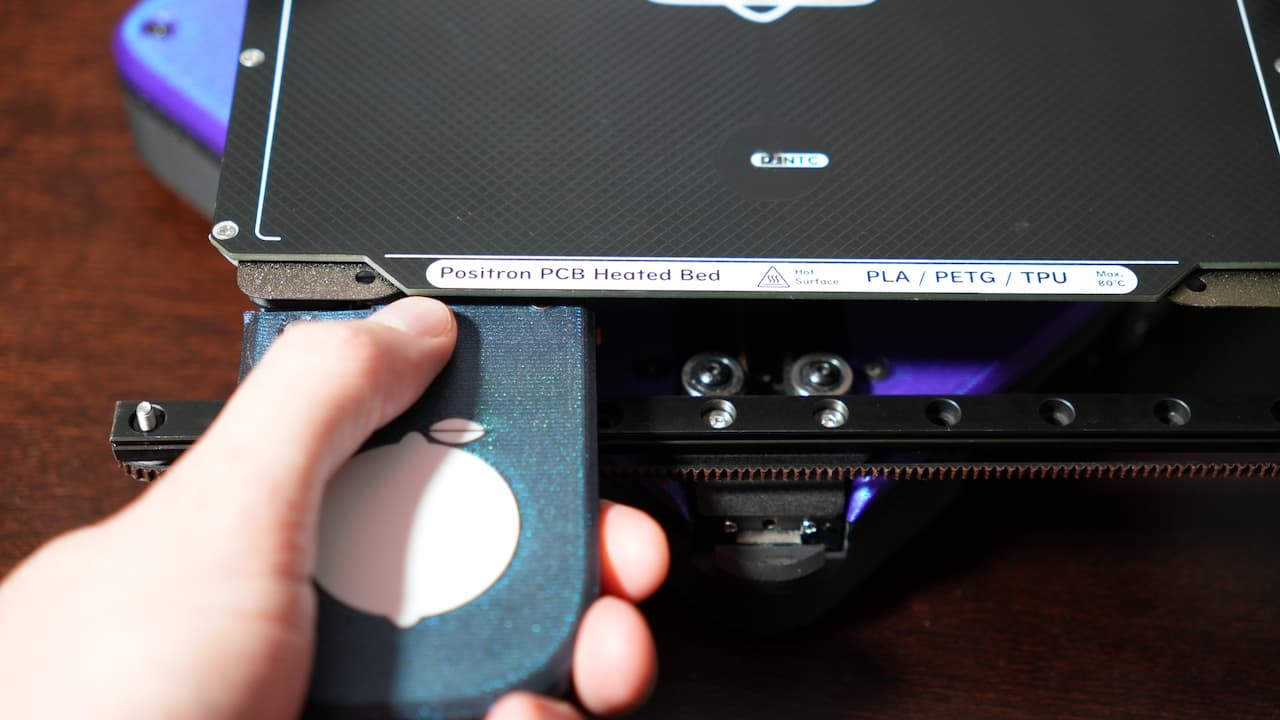 Using your hand move the tool head to the front left corner.
Using your hand move the tool head to the front left corner. -
Adjust the screw
 Adjust the screw repeatedly testing with the paper until it just barely drags.
Adjust the screw repeatedly testing with the paper until it just barely drags. -
Repeat on the other side
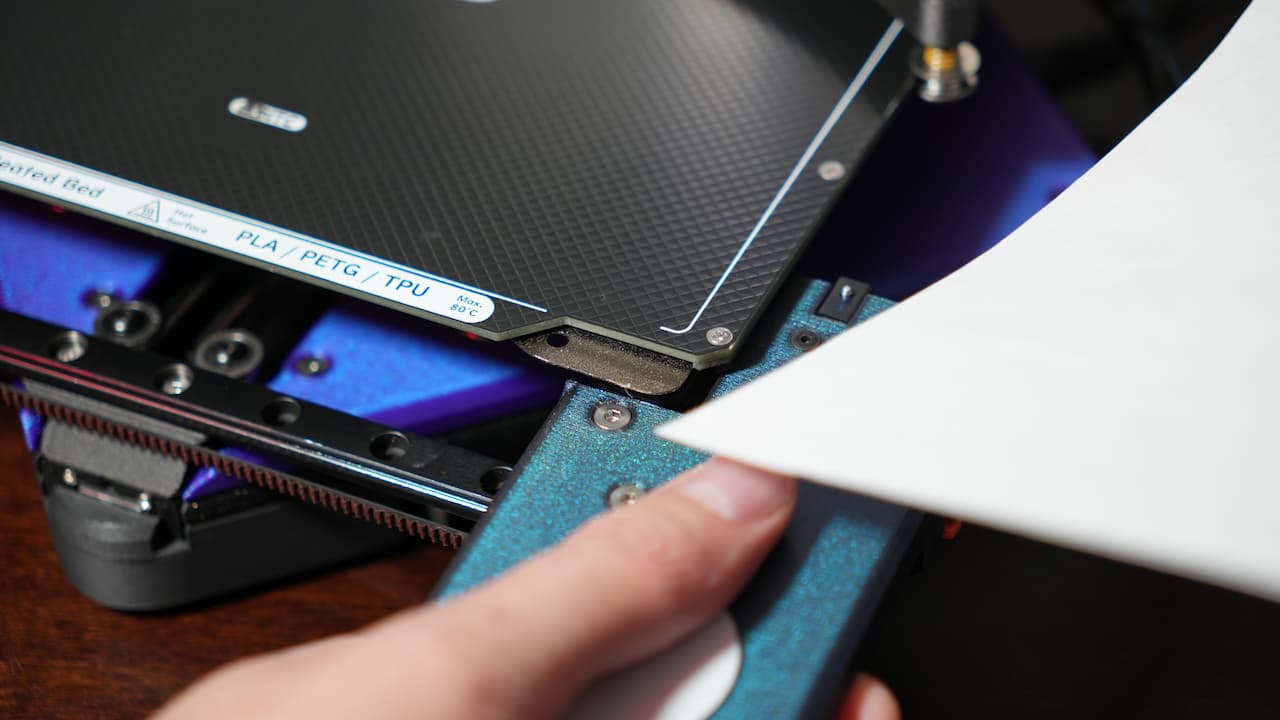 Repeat the process on the front right corner. Now the bed is level! Remove the paper.
Repeat the process on the front right corner. Now the bed is level! Remove the paper.
Z-offset calibration
With a levelled bed, you can calibrate the Z offset. This is known as the distance between the probe tip and the nozzle tip, and is needed to position the nozzle correctly. Many issues can be traced back to an incorrect Z offset!
-
Home the bed again
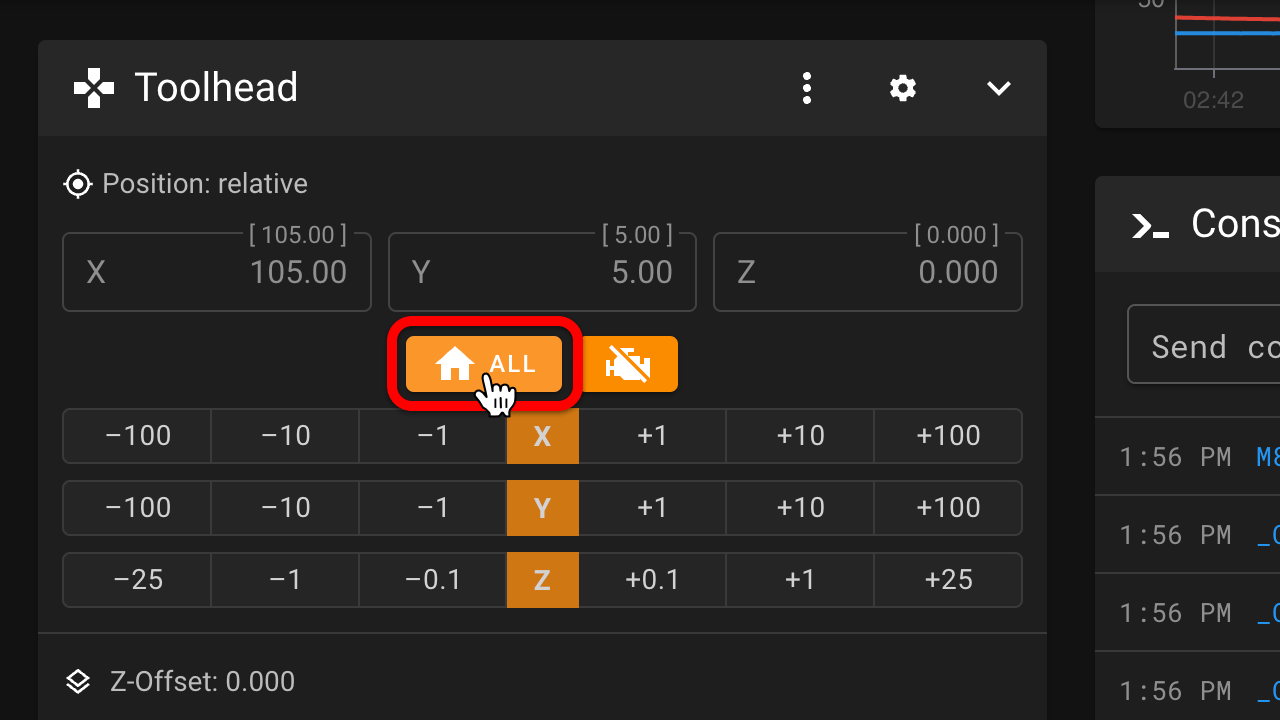 Click the home button. This will leave the nozzle in the center of the build plate.
Click the home button. This will leave the nozzle in the center of the build plate. -
Place the paper again
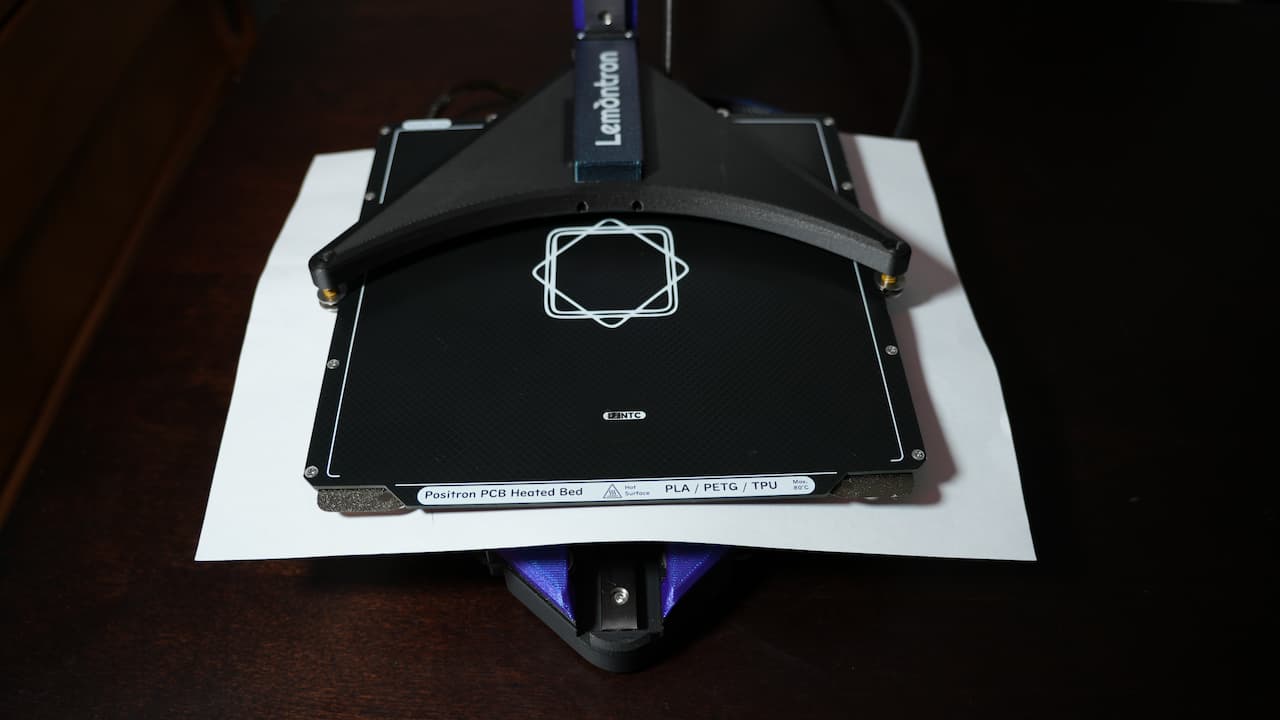 Place the paper between the nozzle and the bed.
Place the paper between the nozzle and the bed. -
Set z-offset
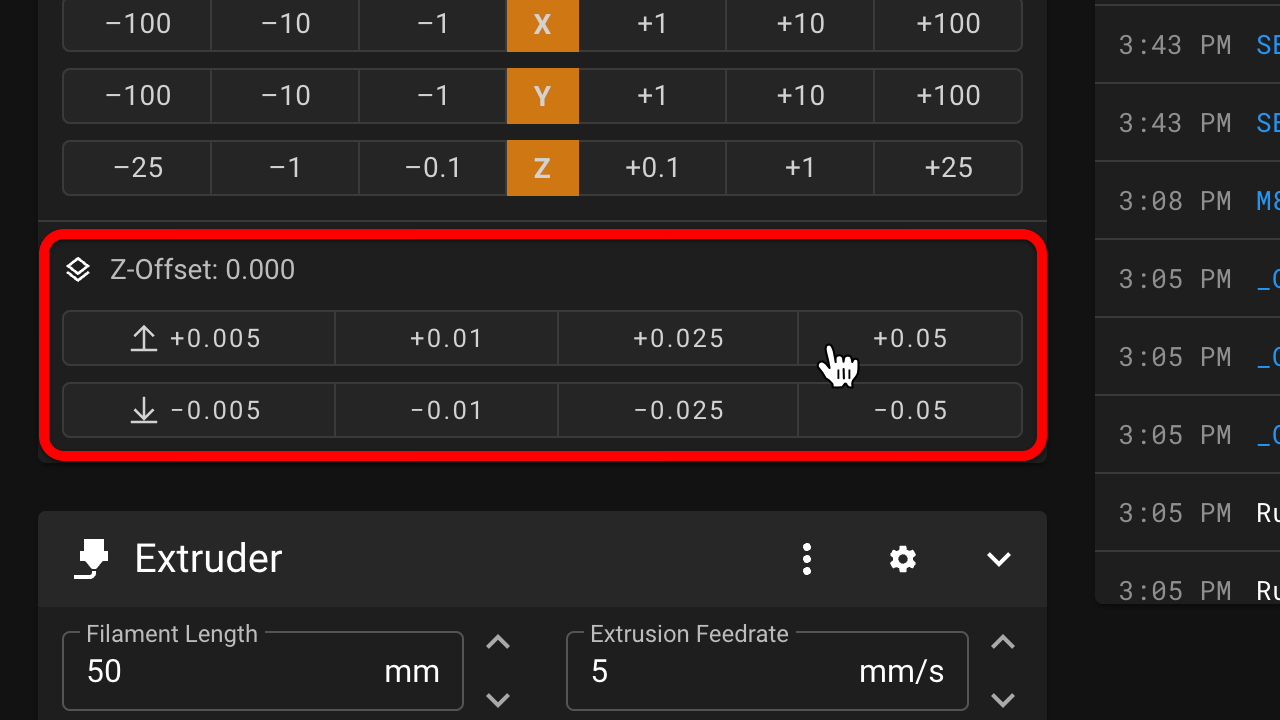 Use the Z offset buttons in the UI to finely adjust the bed up or down so that the paper just barely drags.
Use the Z offset buttons in the UI to finely adjust the bed up or down so that the paper just barely drags. -
Save
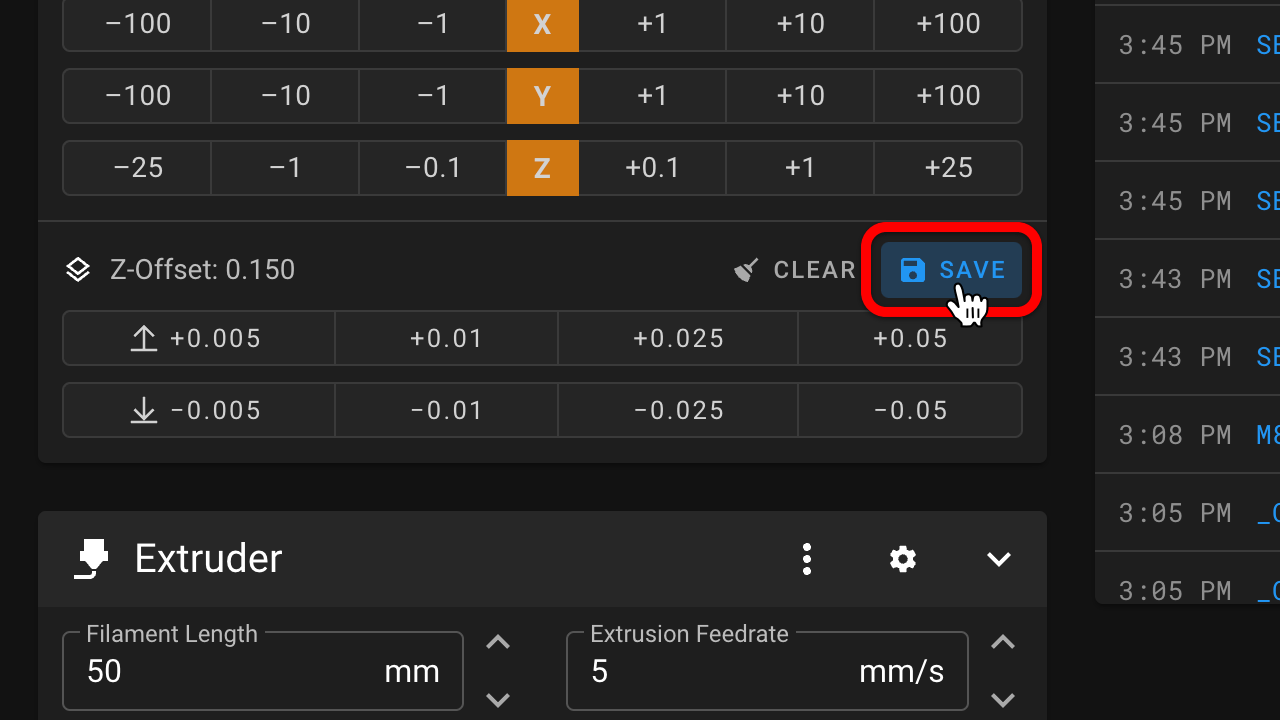 Press the save icon. This will lock in your Z offset, which is the distance between the probe tip and nozzle tip.
Press the save icon. This will lock in your Z offset, which is the distance between the probe tip and nozzle tip.
Your Lemontron is now calibrated and ready to print. You should only need to come back and do it again if your Lemontron gets knocked around or you change the bed, nozzle, or probe.